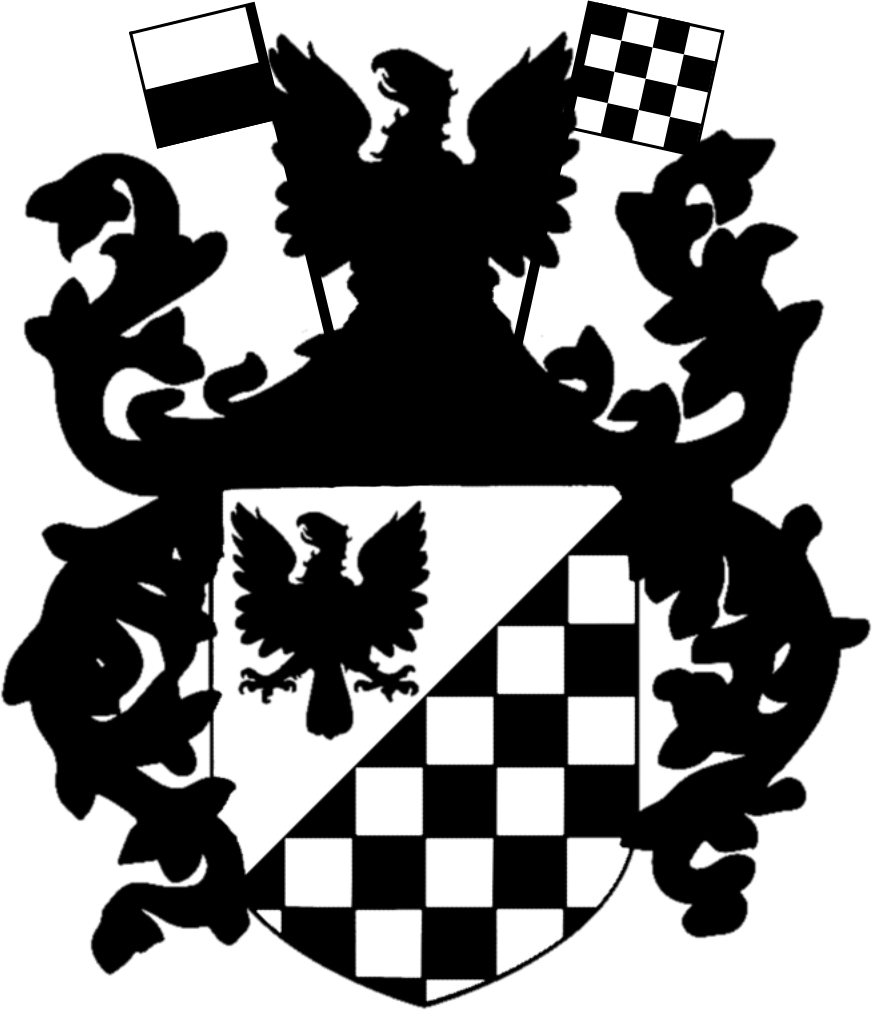Posts tagged “emacs”:
Handwritten notes in Emacs using Xournal++
My girlfriend recently bought a Framework 12 laptop1 with a correspoding stylus and, influenced by my ravings about the power of GNU Emacs, wants to take handwritten digital notes on it for her engineering and mathematics classes and then organise them in org-mode. I see a younger version of myself clearly in her, and of course want to help her attain the vision she has for her own Emacs system. At the same time I am a strong believer in that you should not try and learn Emacs, but that it should be molded to your own personal desires. For that reason I try to act in merely an advisory capacity, while helping whenever she asks.
Continue ReadingProductive Note-taking
After initially starting to use Emacs back in high school merely for programming, I naturally began to use it for other tasks such as document preparation and note-taking. This introduced me to the surprisingly large overlap between Emacs users and people generally interested in “productivity” workflows.
Continue ReadingDecentralized Personal Computing
I have a few different computers. Those machines have different capabilities, form factors, portability, hardware, and software — and yet I still want to do roughly the same work on them. While most of the work I do is with text — reading, writing, editing, programming — Sometimes I want to work on one specific machine because I might need a dedicated graphics card or I need the machine to fit in my pocket. The solution to this is to have work sync automatically between my machines.
Continue ReadingWeb browsing in Emacs
Emacs has a tendency to try and absorb all user-facing interactions I have with a computer. Some people seem able to separate “Emacs stuff” — like programming or using org-mode for note taking — but Emacs’ extendability makes me want to use it for everything. For a long time I have only really needed four different tools to do any kind of work at a computer:
Continue ReadingA Cohesive Note-taking and Academic Workflow in Emacs
I have been using GNU Emacs for about three years now. I initially
began using it after completing a semester of introductory programming
classes exclusively in GNU Nano, with a series of shell scripts to
compile and run C# code, and to set up a trio of terminals; one for
code editing, one for compilation, and one to actually run the CLI
program I was writing. I had practically created my own little system
for terminal multiplexing. This might sound like hell, and in
hindsight it was. I was not even aware of some of the abilities of
nano to perform syntax highlighting, display line numbers, indent
lines et cetera. I merely needed something quickly to write text in,
and was horrified at my classmates who had to sit idly and wait for
visual studio to start or restart after crashing, it did not help that
visual studio was not even available in platform of my choice. In the
beginning I only needed to write short programs, simple loops, input
and output and the like, and so the simplicity of nano was not in any
way a burden — in some ways it was even a boon due to its quick
startup time and lack of clunky UI. But eventually I found it annoying
having to create and resize my layout of terminals and writing long
commands to get Microsoft’s Windows-centric tooling to compile on
Linux became a chore. So I created little scripts to optimize my
workflow. Nothing incredibly complex mind you, just little fixes here
and there. When what is called “fall break” in Sweden came around I
decided to ditch Nano entirely. I had friends who used Vim, but being
a staunch hipster I decided I couldn’t copy them, at least not without
trying the alternatives.
Colophon
I think every personal blog that is somewhat custom built should have documentation written on its design philosophy and implementation. I see this as an extension of the free-software ideal; you should not only be allowed but also able to extent and modify another program to your needs.
Continue Reading